Checklist Answer Types Explained
Table of Contents
There are a range of Answer types you can use within your checklist. We explain each type below.
All checklist answers have the ‘Additional Information’ section where the user can enter in extra or supplementary information as required.
Yes/No
This is a simple Yes/No option.
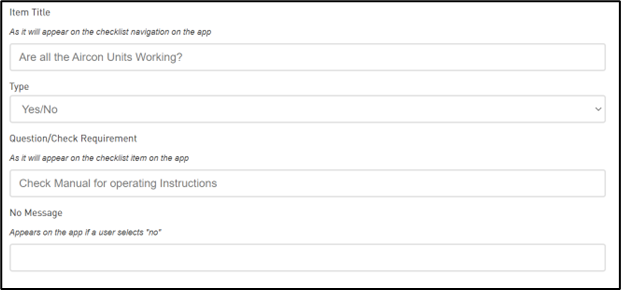 |
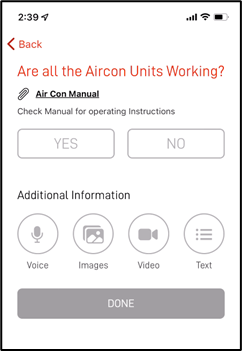 |
Yes/No with Escalation on No response
This uses the escalation functionality when a No answer is selected. This is activated by adding a No Meaage when creating the checklist. Where a user selects No, it will prompt an email to be sent to the Escalation Notification group, and display the No Message
Safe/Unsafe
This gives the user the options of Safe and Unsafe.
When a user selects Unsafe, it will prompt an email to be sent to the Escalation Notification group and also display the Unsafe message.
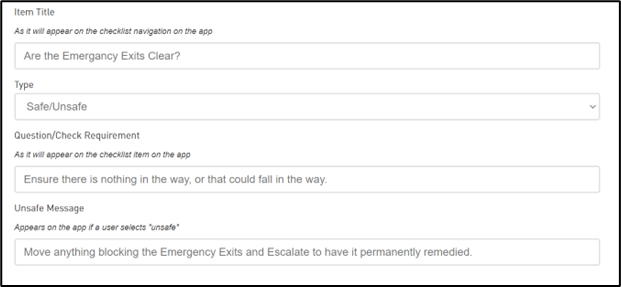 |
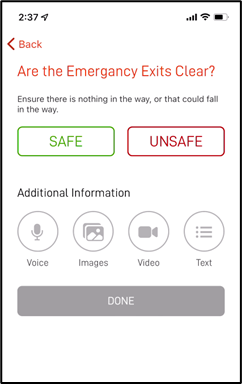 |
Compliant/Non-Compliant
This gives the user the options of Compliant and Non-Compliant. Where a user selects Non-Compliant, it will prompt an email to be sent to the Escalation Notification group, and also display the Non-Compliant message
 |
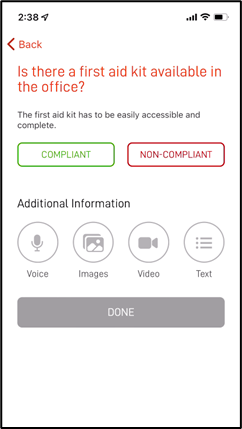 |
Multi-Choice
This gives the user a list of options to select from, where only one option can be picked.
There must be options available, or the checklist will not be able to be completed.
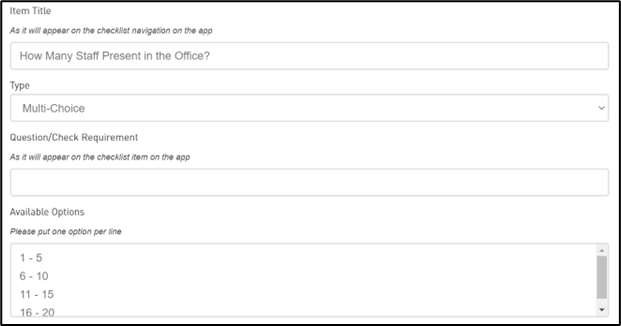 |
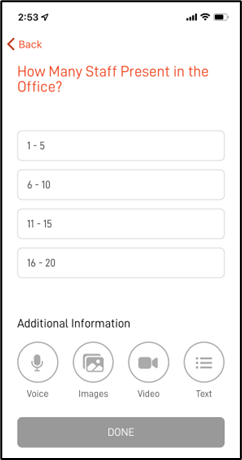 |
Multi-Select
This gives the user a list of options to select from, where multiple options can be selected
There must be options available, or the checklist will not be able to be completed.
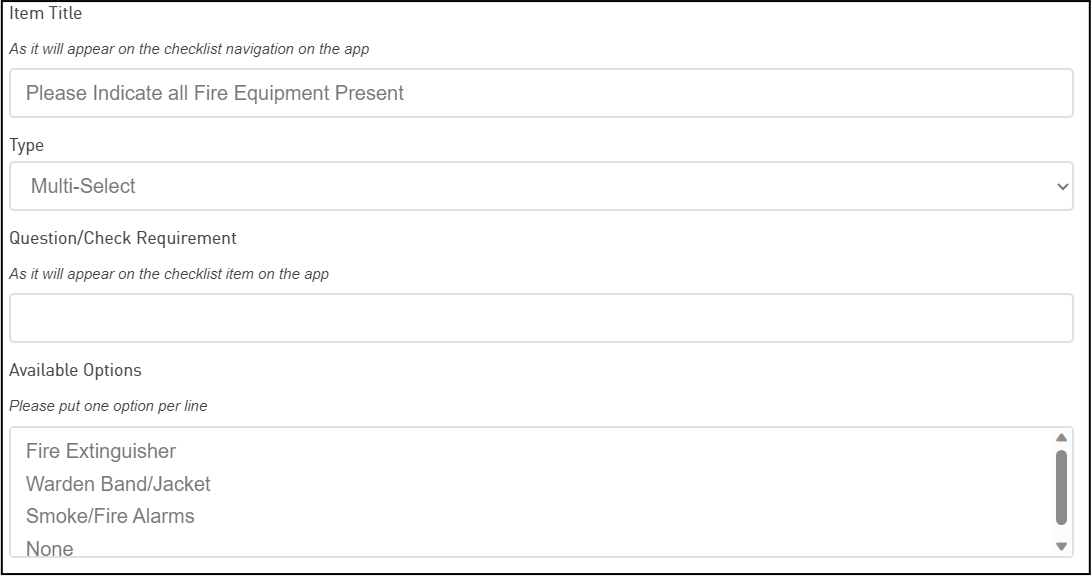 |
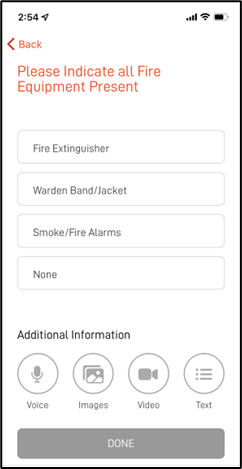 |
Text/Audio/Image/Video
This requires the user to answer the question with the respective option.